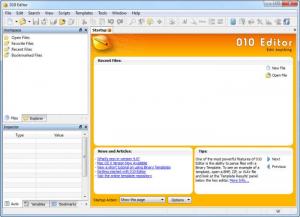010 Editor
6.0
Size: 13.11 MB
Downloads: 6733
Platform: Windows (All Versions)
In most of the cases, experienced computer users and professionals will find regular text editors not enough for their needs. Take Notepad, for example. This Windows tool is not enough for most programmers or publishers, as it lacks a lot of features and it's not so customizable. Fortunately, there are special applications on the market which can help professionals and experienced computer users with their work.
One of these applications is 010 Editor. There are several bits and pieces you are going to like about the SweetScape Software-developed application 010 Editor. To start using the application, you must first download it off the web. Since the download weighs in at some 5MB, it will only take a moment for it to download. To my mind, not having to wait a long time for a download to complete is always something to like.
After you’ve downloaded the application, you have to install it on your Windows-powered computer. You will like that 010 Editor works with various versions of the Microsoft-developed operating system. It works with the old but popular Windows XP, works with the much avoided Windows Vista, and works with the latest and greatest (at the time of writing this), Windows 7.
You will also like that for a trial period of 30 days, you will be able to enjoy the functionality 010 Editor provides free of charge. Speaking of which, what is 010 Editor and what can it do? 010 Editor is a professional and hex editor that has a lot to offer. For example, the application can be used to view and edit any binary file, no matter how large the file is. The program can work as good with regular text files, including Unicode files, C/C++ source code, and so on.
For making it easier to work with the application, it includes some binary templates to help you understand any binary file format. A feature which makes 010 Editor different from other similar programs is the possibility to find and fix problems with hard drives, floppy drives, memory keys, flash drives, CD-ROMs, processes, and so on.
Pros
It has a lot of features that make it a powerful text editor and a powerful hex editor. Besides that, it allows you to import and export data.
Cons
The demo version is only available for 30 days. Besides that, beginners and inexperienced computer users may have trouble using the application at first. 010 Editor allows you to easily and quickly create and edit any kind of text or hex file, being very useful for programmers and professionals.
010 Editor
6.0
Download
010 Editor Awards

010 Editor Editor’s Review Rating
010 Editor has been reviewed by Jerome Johnston on 22 Jun 2012. Based on the user interface, features and complexity, Findmysoft has rated 010 Editor 5 out of 5 stars, naming it Essential